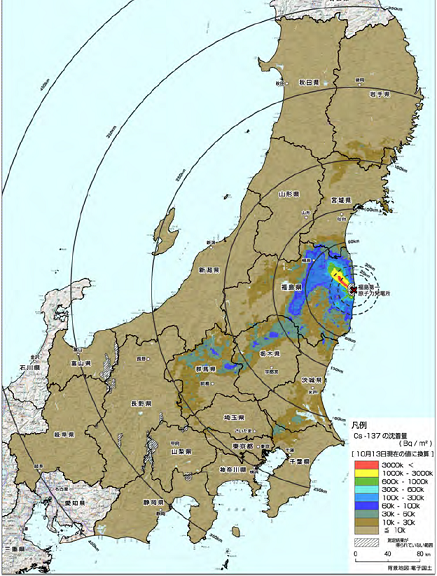One month after my 155 km bike ride around Miura peninsula, a friend and I got up very early on a Sunday morning and cycled until after sunset. We went from Machida in the west of Tokyo to Mt Fuji and back. My total for the day came to 227 km (see route).
Why this ride? Earlier this month I had signed up for a 300 km brevet ride (randonnée) organised by AJ Nishitokyo for Sat/Sun, May 19/20, 2012. A randonnée is not a race, but individual riders do have to clear certain checkpoints within prescribed time limits. There’s an overall limit of 13 1/2 hours for 200 km rides and 20 hours for 300 km. For more ambitious riders there are also 400 and 600 km events. The most famous randonee is the 1200 km Paris-Brest-Paris that takes place every 4 years. I would have started with 200 km, but all events near Tokyo were already closed for signup, so I went for the next one up. Given that 300 km was almost twice the distance of my longest ride until then, I knew I needed some training to prepare.
 My plan was to follow the 300 km route as much as possible to familiarize myself with it, but to cut it to a more manageable distance by taking a shortcut. The full route heads south from Machida in Tokyo to the Pacific coast in Enoshima (Kanagawa prefecture), from there west along the coast to Odawara, then up to Gotemba (Shizuoka prefecture) near Mt Fuji. It swings clockwise around the mountain into Yamanashi prefecture, then returns east to Machida via a route across the mountains. I decided to head north at Gotemba, replacing the long loop around Fuji with a much shorter section near Yamanaka-ko (Lake Yamanaka) to the east of the mountain. According to MapMyRide.com the shorter route would come to 213 km.
My plan was to follow the 300 km route as much as possible to familiarize myself with it, but to cut it to a more manageable distance by taking a shortcut. The full route heads south from Machida in Tokyo to the Pacific coast in Enoshima (Kanagawa prefecture), from there west along the coast to Odawara, then up to Gotemba (Shizuoka prefecture) near Mt Fuji. It swings clockwise around the mountain into Yamanashi prefecture, then returns east to Machida via a route across the mountains. I decided to head north at Gotemba, replacing the long loop around Fuji with a much shorter section near Yamanaka-ko (Lake Yamanaka) to the east of the mountain. According to MapMyRide.com the shorter route would come to 213 km.
I would take the first morning train from central Tokyo out to Machida, ride several km from the station to the starting point and then follow the route. My friend Jose, an experienced randonneur (brevet rider) offered to join me and I gladly accepted. It would have been a lot more difficult without his company and experience.
We started at around 06:30, but I first needed to replace the batteries in my bike lights, attach my waterproof cue sheet to the handlebar and sort out some temporary GPS problems, which took more than half an hour. It’s better to encounter such problems on the training run than in the real time-limited ride…
As we rode along the Pacific coast from Enoshima to Odawara on this March 11, we couldn’t help thinking of the disaster that had struck the Tohoku region exactly one year earlier. The coast here is just as exposed. About 500 years ago, a tsunami destroyed a temple housing the Great Buddha of Kamakura (daibutsu) near Enoshima, almost a km from the coast. Only the bronze statue itself was left. We won’t know what will happen during the next Great Kanto Earthquake until it strikes.
After Odawara the road started climbing towards Gotemba. From there we climbed all the way to Kagosaka pass (1104 m above sea level), where we crossed into Yamanashi prefecture. It started snowing after Gotemba and persisted until we got to Fujiyoshida. We never really saw Mt Fuji, though we passed right in front of it, because of all the snow clouds. On the pass and around the lake everything but the road was covered in snow. I had to rest several times during the climb. I tried to eat and drink as often as possible in order not to run out of energy or get dehydrated (I was sweating a lot, even though temperatures were anywhere from 0C to 6C).
At the top of the mountain pass I knew we still had about 100 km to go, including two climbs of several 100 m each. I started to seriously doubt if I could really get back to Machida by bike or if I would have to catch a train from somewhere. But then we descended for something like 25 km from Yamanaka-ko and my energy came back as I could take it easy. Jose proposed a different route back to Machida that avoided some of the highest climbs and that’s what we did. There were still many climbs around Uenohara and Sagamiko, but I could manage them. Towards the end we rejoined the original 300 km route and got back to Machida around 20:00, which means I would have been within a 13 1/2 hour overall limit for a 200 km ride.
So what did I learn from this experience?
- “There is no such thing as bad weather, only the wrong clothes” Jose told me and he was right. We were dressed appropriately and didn’t have a problem with drizzle or light snow. I was wearing mostly Uniqlo: long sleeved Heattech underwear, Jeans, a light Windbreaker. I also wore a folded handkerchief over my ears under the helmet, old socks with holes cut for the SPD pedal cleats over the Shimano shoes (“Belgian shoe covers”) and ski gloves when it was coldest.
- I was more tired at the end of my 136 km day than after this 227 km. Eating and drinking often enough are key for long distance. Eat before you’re hungry, drink before you’re thirsty.
- My butt hurt more on my previous saddle towards the end of the 156 km ride than the Brooks B17 towards the end of the 227 km. The Brooks is great!
- I had some pain in my left shoulder joint, maybe from the cold and my Achilles tendons felt a bit sore the next day. I probably should have hydrated more before the ride and kept my shoulders warmer.
- Navigating with the brevet cue sheet was more difficult than I had expected. I needed to edit the printout with bigger fonts and some translation from Japanese.
- I logged the entire ride with the Strava Android app, with the phone connected to my dynamo hub USB charger via a Li-polymer buffer battery. The phone remained fully charged throughout and at the end the buffer battery charge state was 4 out of 5 LEDs, just like at the beginning. I could ride for days without running out of mobile power.
- As I already learnt on my 136 km Miura ride (Feb 5, 2012), if you want to go far, start early in the morning and keep going as much as you can. You’ll be amazed how many km you can do in a day if you try!
Links: