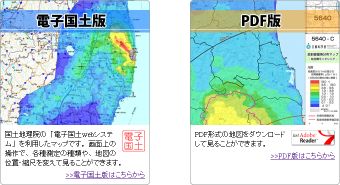I love Mount Fuji since my first trip to Japan in 1990. I have enjoyed numerous views of it from near and far and several times drove up to the fifth station (go-gome, also named “fifth step”) of the Kawaguchiko hiking trail. This is as high as you can go by car before walking to the top.
All Fuji hiking trails are numbered from first to tenth station. The first station is the starting point where pilgrims on foot used to start their journey in the old days. The tenth station is the crater rim, where a Shinto shrine is located.
The Kawaguchiko fifth station at over 2300 metre is the second highest station accessible by car or bus. It lies just above the tree line. The hiking trail from there winds up the exposed volcanic cone above the station.
Fuji Subaru line
Access to the fifth station is by a toll road (2000 yen = about US$27 by car, 200 yen = US$2.70 by bicycle), called the “Fuji Subaru line”. I’m not sure, but I always assumed its name was connected to Fuji Heavy Industries (富士重工業株式会社), the makers of Subaru cars. Officially the road is named after the Japanese name of the Pleiades star constellation (a.k.a. the “Seven Sisters”), but those are also the stars you see in the Subaru car logo, as it is also named after the constellation. The road was built in 1964, so maybe nobody really knows these days. I was passed by 2 or 3 Subaru Impreza WRX on the way up, so regardless of its origin perhaps the name does attract Subaru drivers 😉
Despite running up the highest mountain in Japan, the Subaru line is not quite the highest Japanese road accessible by car, but it doesn’t miss that record by much.
As a staging post for hikers, the fifth station offers car parks, toilets, souvenir shops, a shrine and shops that sell anything a hiker might need who would hit the trail to the peak at 3776 metres. The station offers great views of the “five lakes”, the Southern Alps and many other mountains in the distance, that make it well worth a visit even if you’re not going to climb to the peak. Often you will find yourself above the clouds, like in an airplane. On the other hand, the higher regions of Fuji may be shrouded in clouds even when elsewhere the sky is clear. This makes clear views of Fuji and from Fuji even more precious.
During the peak season in early to mid August, private cars are banned from the road because of insufficient parking space up there. Only buses and taxis can use the road then. In the summer you sometimes have to wait in line for parking. Only when enough cars come down the mountain can you advance further up. Earlier or later in the year the upper sections of the road may sometimes be closed due to snow, but in principle the road is open all year round, with daily opening hours varying by the season.
Going by bike
During my earlier visits I had seen quite a few cyclists on that road. Invariably they were on light-weight road bikes, wearing bike shorts and bike jerseys and they would not have looked out of place in the Tour de France. Somehow, if you get a road bike in Japan, there seems to be an unwritten rule that you must wear the whole kit to look like a pro… Anyway, I felt the greatest respect for these cyclists because I knew how long and steep the road was, even in my car that did all the hard work for me. It’s about 29 km from Fujiyoshida down at the base to the end of the road up there.
In August 2011 I finally fullfilled a long held dream and climbed Mount Fuji. I made it to the top and back down again. Three weeks ago I got my Bike Friday Pocket Rocket, a road bike that folds. Earlier this year my son Shintaro had suggested we should try the Mount Fuji Hill Climb, a bike race every year in June that starts at Mount Fuji Hokuroku Park near the Subaru line toll gate and finishes at the fifth stage. It’s 24 km in total, with a 5% average, 7.8% maximum incline.
After two rides of 48 and 55 km on weekends on my new bike I thought I might give Mount Fuji a try, but was more concerned about getting down again than making it up there: If I got too exhausted, I could always turn around at any point, but if the long descent turned out to be too hard on the bike’s brakes, wouldn’t I be in trouble?
I did some research online and after some valuable advice from members of the Tokyo Cycling Club forum, I decided to give it a try because 5% is still quite manageable. Shintaro was keen to join me. The weather forecast for Saturday was excellent: Clear skies, sunny, with 19C at the bottom, but I knew it was going to be much colder at the top, especially on the way down again, when my leg muscles weren’t going to supply much heat.
After breakfast we packed our two bikes into the back of the Prius and drove to Fuji. With Saturday traffic the 100 km from Setagaya/Tokyo to Fujiyoshida interchange took us 3 hours, so we only got there around noon. After setting up the bikes in the car park of the Mount Fuji visitor center we did some food shopping and ate lunch outside a convenience store near the interchange and the Fuji-Q Highland amusement park. The visitor centre was not too busy this time of the year, but there is also a large car park nearby for the summer season (1000 yen per day), for park and ride with buses. From Fujiyoshida IC it’s about 4 km uphill to the toll gate.
I tracked our ride using the free iMapMyRide application. It runs on my Google Nexus S Android phone, mounted on the handle bar using a Minoura iH-100-S smartphone holder. I used about half the battery charge for the roughly 4 1/2 hour climb, with the phone set to airplane mode because there wasn’t going to be any cellphone reception anyway. When we got back to the car, I reenabled the network and uploaded the data to the TrackMyRide.com website, which does a good job of mapping rides and displaying information such as average speeds for each kilometer of the trip, kcals burnt, altitude profile and gain, etc. My only minor problem with the app and website is that it doesn’t deal properly with time zones, so some rides show up one day off in the calendar and the start and end times are not from your local time zone.
My climbing speed was moderate but steady, mostly between 8 and 11 km/h and I was mostly in the 2nd or 3rd lowest gear. I drank about 1.5 litres of water and stopped several times for some carbohydrates.
On the way up I did a radiation check with my Ecotest Terra-P MKS-05 geiger counter at the edge of the forest surrounding the road and the number was no higher than back in Tokyo where we lived.
Pictures from the ride
Here we were taking a break on the way up at the first stage rest area.
Here we’re just over half way to the top, already enjoying splendid views.
Autumn colours everywhere:
Looks like a thistle:
We’re 80% there: about 6 km and 300 metres of altitude to go.
I loved these views.
Yeah! We made it! 🙂
After 29 km and almost 1500 altitude metres, we’re at the fifth stage.
Entrance to the small shrine between souvenir shops.
The new moon rising over Mount Fuji. Time to head down again before it gets completely dark!
Descending from Mount Fuji
We changed into our warmest clothes and set off for the one hour descent. I mostly coasted at 35-40 km/h, applying the brakes only before curves. I wish I had warmer gloves and a stronger headlight (or even better, more daylight), but we made it down OK.
At 18:00 the visitor centre car park with our car inside was already closed with a chain, but fortunately it wasn’t padlocked. We packed the bikes back into the car, went for some sushi and then headed back to Tokyo.
It was a great experience. Thinking about the Mount Fuji Hill Climb in June, I loved doing Subaru line at my own pace, with time to take pictures. If you do the race, maybe you also want to come back some other time to simply enjoy the great views on this majestic mountain, without 5000 other cyclists around you…