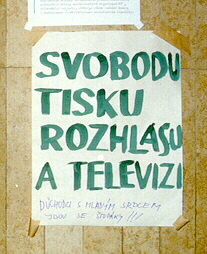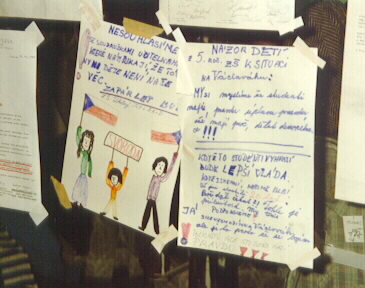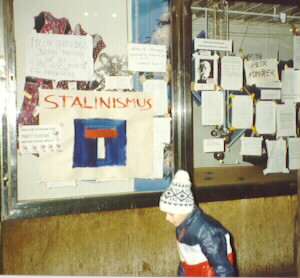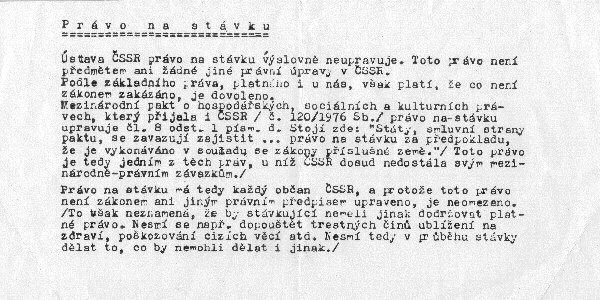President Barack Obama will over time come to regret his decision to send another 30,000 men and women into war in Afghanistan, announced in a speech at West Point on 1 December 2009. More non-Afghan boots on the ground in Afghanistan will do nothing to make Americans more secure. To the contrary, the escalation will only help the Taliban recruit more men. And the more Western troops are stationed in Afghanistan, Iraq and other Islamic-majority countries, the easier it will be for Al Qaeda to portray the US and its allies as “crusaders” coming to invade.
As Canadian columnist Gwynne Dyer reasoned in an article on the Afghan presidential election in early November, the blatantly rigged election that secured Afghan president Hamid Karzai another term in office could well have provided the political cover to abandon the doomed Afghan intervention: “…now is his best-ever chance to pull out, because the political train-wreck in Kabul gives him an ideal opportunity to renege on his foolish promises to pursue the war in Afghanistan until victory.” Obama did not use this chance to cut his losses.
What kind of “victory” is Obama hoping for by staying? The signs are not encouraging. For years, President Karzai’s power has barely extended beyond the capital, which is why he’s often nicknamed the “mayor of Kabul”. The provinces are ruled by powerful warlords, whose abuses of power and lawlessness back in the 1990s paved the way to power for the Taliban. Karzai’s administration and police force are one of the most corrupt in the world — the country was ranked 179 out of 180 countries evaluated by Transparency International in 2009 (only Somalia is worse). Hamid Karzai’s own brother, Ahmed Wali Karzai, who lives in the Southern city of Kandahar, is reputed to be a major player in the opium trade as well as being on the CIA payroll, writes the New York Times. US troops are propping up an unpopular, corrupt regime, just as they did in South Vietnam in the 1960s. Even Afghans who side with the government know that sooner or later the US will withdraw its troops, while the enemies of the present government will still be there and they will have to live with them somehow.
In deciding to stay the course and trying a “surge” (just like his predecessor in office), Obama will have pleased some generals and the political establishment in Washington, D.C., but failed his test as a new kind of politician. To his credit, Obama took his time to carefully consider his options and listen to advice from different sides. He was very deliberate about it. Somehow I can’t quite image John McCain taking this much time to come to a conclusion, had he won the election a year ago… Yet, the outcome was still a bad choice and the reasons given for it are utterly unconvincing to me and many others.
In his speech Obama kept lumping together the Taliban and Al Qaeda, Afghanistan and Pakistan, knowing like his predecessor that the memory of 9/11 is still powerful and that some political mileage can be gained from it. The problem with that line of argument though is that Al Qaeda did not really need any bases in Afghanistan to stage that attack on the US: 9/11 appears to have been planned mostly in Hamburg/Germany and in Florida.
Occupying the mountains and deserts of Afghanistan will be costly in blood and treasure, but looked at it rationally, it will do almost nothing to prevent future terrorist attacks in the US or Europe. If anything, it will help recruit for future attacks, just as the US military presence on bases inside Saudi Arabia after the 1990-1991 Gulf War became the main recruiting tool for 9/11 (which is one reason why 15 of the 19 hijackers were Saudis).
Gwynne Dyer in his article “Last Exit from Afghanistan”:
It was always nonsense: terrorists don’t need “bases” to plan their attacks. Regular armies need bases, but all terrorists need is a couple of safe houses somewhere. Controlling Afghanistan is almost entirely irrelevant to Western security, and that reality is also beginning to seep out into the public discussion in the United States.
Al Qaeda does not depend on Afghanistan. Most experts assume both Osama Bin Ladin and Mullah Omar, the leader of the Taliban to be living in relative safety in next-door Pakistan, perhaps protected by the ISI, the powerful secret service of Pakistan that was allied to the Taliban when they first came to power in the 1990s. Remember that Pakistan was one of only three countries worldwide that diplomatically recognized the Taliban regime (the other two were fellow US allies Saudi Arabia and the UAE).
Even if the Pakistani government and its organs were to fully cooperate with the US, the tribal regions along the frontier between Afghanistan and Pakistan have always only nominally been under control of the central government. This goes all the way back to the days of the British Empire in India, when the British could only pacify these regions by paying them not to attack.
Middle East expert Fawaz A. Gerges estimates in a CNN opinion piece (“Afghanistan is mission impossible”, 2 December 2009) that there are three times more Al Qaeda operatives in US-allied Pakistan than inside Afghanistan.
It was foolish for President George W. Bush to invade Iraq after 9/11 when the Al Qaeda camps were based elsewhere. It is foolish of Obama too to send more troops into harm’s way in Afghanistan, a graveyard of foreign invaders (from Alexander the Great and the Mongols to the Soviet Army). Yet it wouldn’t make any more sense to try to send those troops to Pakistan, the real hornet’s nest, whose large population would be deeply hostile to any such adventure.
The problem is not really that the US keeps sending troops to the wrong country, or maybe sending too few troops to get the job done, it is that military invasions are not the right tool for this job: You can not defeat Al Qaeda with conventional armies any more than you can do surgery with a hammer. Al Qaeda is not fighting a conventional war and it can not be defeated with conventional military means.
There are political reasons for terrorism. As long as the US remains allied with corrupt, unpopular regimes across the Middle East and Central/South Asia, domestic hostility against these regimes will always spill over into Anti-Americanism and the local presence of US troops will fan the Anti-Americanism. Defeating terrorism will have to start with better governments in countries that currently act as a breeding ground for terrorism and insurgency, with weeding out corruption, injustice and lack of development.
Isn’t it ironic that, compared to its image in other countries in the region, America as a country is surprisingly popular amongst ordinary people in Iran, maybe because for the last 30 years they have lived under a government that is not allied with and not bribed by the US, unlike say Egypt, Jordan or Pakistan, where corrupt and incompetent elites are seen as in the pocket of Washington.
Instead of primarily seeking military cooperation from political elites in client countries through funding and military pressure, the US would be better off nurturing projects to build civil society and to encourage those governments to invest in education, health care and a working judiciary. Based on the experience of the last eight years, Karzai is the wrong man to deliver such goods to his fellow citizens in Afghanistan.
When Obama will finally start to withdraw US troops from Afghanistan maybe 18 months from now or later, the US will have squandered hundreds of billions of dollars while hundreds and thousands will have got killed, without having fixed any of the problems that plague the country today.
At that point, the Afghan people will still have to solve their problems amongst themselves.