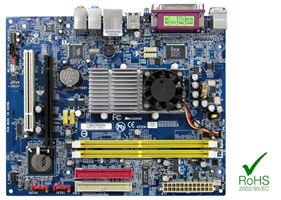Various companies in China are trying to scare domain owners in other countries into registering Chinese variants of their domain names by claiming some other party was trying to register these variants. Examples of this scam have been reported widely throughout 2008, involving the domains asiaton.cn, erimut.com, erimart.com, erimart-domains.com.cn, hknsc.hk, hongkongnet.org, hk-net.org.cn, hknetwork.hk.cn and others (erimut.com, erimart.com, erimart-domains.com.cn and hknsc.hk are linked by IP address).
Here is one that I received on 2008-12-08, originating from IP 58.38.209.249:
From: “andy” <andy@asiaton.cn>
To: “joewein” <joewein@pobox.com>
Sent: Monday, December 08, 2008 14:11
Subject: Urgent-Notification of intellectual propertyDear CEO,
We are Asiaton Network Service Co., Ltd, which is the Internet Trademark&domain name register center in China. I have something need to confirm with you. We have received an formal application. An international company named “ROB GmbH” wants to apply “joewein” for its own Internet Trademark and CN domain name on Dec 8, 2008 in china. We need to know your opinion because the Internet Trademark And CN domain name may relate to the copyright of your company name on internet. If your company do not intervene in it,we will formally consent their registration
because the registration principle is that “Every company or individual can register the domain name and Internet Trademark which is not registered,and who registers first who owns first.”
we would like to get the affirmation of your company. If you have any question,please contact us by telephone or email as soon as possible!Best Regards !
Andy
Principal of Checking Department
Overseas Registration Organization
Tel:+(86)731-8187 729
Fax:+(86)731-8187 739
Mobile:+(86)731 6735 121
Skype:chinaregistry
E-mail:andy@asiaton.cn
web:www.asiaton.cn
2008-12-08
Such email solicitations are fraudulent, because you can safely assume that the same email, with other domains substituted for yours, has gone out to thousands of domain owners. I found an almost identical email (listing the same third party supposedly trying to register a domain) in another blog. Somebody obviously thinks being a registrar is a license to milk foreigners.
Don’t fall for this scam, they’re playing on fear.
If you own a .com, .net or national TLD (.co.uk, de., .fr, etc) domain but are not planning to set up a Chinese office or not even doing any business in China you have no reason to spend money on a domain registration with a Chinese registrar. Also, trademarks and domains are largely separate issues. You don’t become a trademark owner merely by registering a domain and vice versa.
The only domains that really count for your business are .com/.net/.org (depending on the nature of your organisation) and/or the country code top level domain (ccTLD, such as .co.uk or .jp) if you’re based outside the USA.
Below are other examples of domain registration spams / scams that I have received before. I am sure there are a lot more out there.
Received on 2008-03-18 from 221.221.167.121:
From: “Bruce.li” <Bruce.li@erimut.com>
To: “jwspamspy” <jwspamspy@pobox.com>
Sent: Tuesday, March 18, 2008 12:53
Subject: Jwspamspy Domain NameDear joewein.de LLC,
We are Beijing Erimut Network Information Technology Co., Ltd in China, which is the domain name registration centre here. A formal application from the company called ChengGuang Investment (China) Co.,Ltd is to register ” jwspamspy ” as their domain name and internet keyword on Mar 17th 2008. Since this involves your company name or trade mark, in no time do we inform you of this. Please contact us timely if a first registration is needed to protect the domain names and internet keywords.
Kind Regards
Bruce.LiTel: +86-10-62667420 ext.602
Fax: +86-10-62667460Email: Bruce.li@erimut.com
Beijing Erimut Network Information Technology Co.,Ltd
Website: www.erimut.com2008-03-18
Bruce.li
Received on 2008-7-30 from 123.127.123.173:
From: “thomas.zhang” <thomas.zhang@erimart-domains.com.cn>
To: “419” <419@419scam.org>
Sent: Wednesday, July 30, 2008 12:55
Subject: Joewein Domain name & Internet keywordJuly 30, 2008
Joewein
Domain name & Internet keyword
Dear Sir/Madam,
We are Beijing Erimart Network Service Co., Ltd which is the domain name register center in China. We received a formal application from a company who is applying to register “joewein” as their domain name and Internet keyword on July 27, 2008.Since after our investigation we found that this word has been in use by your company, and this may involve your company name or trade mark, so we inform you in no time. If you consider these domain names and internet keyword are important to you and it is necessary to protect them by registering them first, contact us soon. Thanks for your co-operation and support.
Kind Regards,
Thomas.Zhang
Tel: +86-10-62961631-8017
Fax: +86-10-82780671
Email: thomas.zhang@erimart-domains.com.cn
Beijing Erimart Network Service Co, Ltd
http://www.erimart.com
2008-07-30
thomas.zhang
Received on 2008-11-07 from IP 58.38.209.249:
From: “jackey.zhuang” <jackey.zhuang@hongkongnet.org>
To: “419” <419@419scam.org>
Sent: Friday, November 07, 2008 18:10
Subject: 419scam NoticeDear Sir/Madam,
We are Hong Kong Network service Company Limited, the an official domain name registration center.
On Nov 06, we received an application from another company for the domain names “419scam” , but later we found your company is their original owner and this may involve your company name or trade mark and this may cause confusion between your products and others’ , and bring about negtive effect on your company.
Therefore we decided to inform you of this and check out your attitude toward thismatter.That is, do you want to protect these domain names by registrering them ahead or not? We would appreciate if you can spare some precious time to settle this issue.
Thank you for your cooperation and looking forwards to your early reply.
Kind Regards,
Jackey.zhuang
Tel: +852-31757930 ext.8012
Fax:+852-31757932
Email:jackey.zhuang@hongkongnet.org
Hong Kong Network Service Co. Ltd
Website:www.hknsc.hk