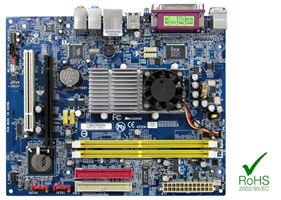Two months ago I commented on the non-availability of either of the two Linux versions of the Asus Eee Box 202 that had been announced months ago along with its XP-equipped sibling, which has been shipping for two months already.
It appears you can now also get Linux versions of this tiny energy saving desktop machine, but the pricing is most curious. Originally Asus announced an 80 GB Linux version for $269, $30 less than the similarly equipped XP version. This would presumably pay for the Windows XP license fee that Microsoft collects from every Windows OEM. Linux, which is free software licensed under GPL, comes without any such fees.
However, the actual pricing is now quite different. For example, Amazon.com sells the 1 GB RAM / 80 GB hard disk Windows XP Home version (in black) for $298 while the 1 GB RAM / 160 GB hard disk Linux version (in black) is available for $321 (prices may vary by the time you read this). The picture is similar at Newegg.com, which offers the 1 GB RAM / 80 GB hard Windows XP Home version for $299 and the 1 GB RAM / 160 GB hard disk Linux version for $319. That’s $20-$23 more for a bigger hard disk, but a cheaper operating system. Retail prices of the 80 and 160 GB Seagate Momentus 5400 RPM SATA drives used in the two versions differ by only $10 (about $50 vs. $60, at Egghead.com).
Adjusting for the hard drive cost, the Windows version is now $10 cheaper instead of $30 more expensive than the Linux version, money which we can assume came out of Microsoft’s revised OEM pricing. Asus is making at least $10 more per machine that ships with Linux than with Windows, even if Microsoft was giving away XP for free to Asus, which is probably not far from the truth.
Let’s put it this way: At this stage, Microsoft must have been pretty desperate to keep Linux off as many high volume, low end machines as possible. It had made a blunder by heavily betting on the success of Vista, which requires fairly high end hardware, but the market decided otherwise. To its surprize it found that customers wanted to stick with less resource-hungry XP. Then the boom in low end machines triggered by the One Laptop per Child initiative and the Asus Eee PC took Microsoft completely by surprize.
You see, Microsoft makes money on Windows by licensing it to OEMs like HP and Dell. In a mature market where almost everyone already owns a PC these OEMs were supposed to be able to sell more machines (and bundled Windows licenses) only if a new Windows version made the old machines obsolete. The actual needs of users played almost no role in this.
Microsoft had bet on selling ever more powerful machines, thinking that if old machines were not powerful enough to run Vista, owners of XP machines would dump their hardware and buy new machines from Microsoft’s OEM customers. Instead both retail and corporate customers revolted, as Vista offered them few real benefits but a number of potential problems. Instead of triggering a rush to Vista, Microsoft motivated customers to look at other alternatives such as Mac OS X, Ubuntu and other Unix or Linux flavours or simply to sit it out and stick with XP as long as possible.
This of course is a mortal threat to Microsoft’s business. Once millions of customers get used to no longer owning the latest and greatest Windows software or even start surfing the net, doing email, watching YouTube and running OpenOffice on non-Windows machines, where is that going to leave Microsoft in 2010, when Windows 7 and perhaps Office 2010 come out?
Right now Microsoft’s business model is still generating large cash flows from selling operating systems and application software to OEMs and retail customers. This is the classic model the microcomputer software industry has used since the 1970s, even before “microcomputers” where renamed to personal computers (yes, I was around then). It’s not how the mainframe business operated before and it’s not how new Internet businesses work now.
Witness successful companies such as Google and eBay, which are making money by acting as go-betweens between buyers and sellers (ads in the case of Google, merchandise in the case of eBay). Canonical and other Linux companies get their revenue from support contracts while giving away the software. Many new business models rely on advertising or shared sales revenue. Google makes billions of dollars and has hundreds of millions of daily users without in most cases selling directly to the people who use its services. The world as Microsoft knew it is changing and it will have to change with it. That will be extremely painful for them.
Microsoft is well aware of the need to move to a new net-centric business model. For evidence look no further than its recent desperate attempt to acquire Yahoo’s user base by buying out the whole company, after having spent years and pouring billions of dollars into largely unsuccessful efforts to match Yahoo with its own MSN/Hotmail/OfficeLive offerings. The problem is, Yahoo is only up for sale because it has not managed to compete terribly well against Google either. If Microsoft and Yahoo merge, it will be a case of the blind leading the blind.
Without a working alternative, Microsoft is finding it very difficult to move away from its classic business model, which depends on its ability to get customers to buy new copies of Windows and Office every couple of years at fairly hefty prices, whether users are keen on these new versions or not.
Microsoft is going to find this ever more challenging as new low-cost mobile devices come along, especially in the sub-$500 bracket. These new gadgets will bridge the gap between mobile phones, consumer devices and PCs, offering adequate performance and convenience at low prices. Think about it: How many people are still going to pay $499.95 for a copy of Microsoft Office Professional 2007 when the mini notebook or nettop they will be running it on only cost $300-$400? That pricing model only worked while Microsoft had a de-facto monopoly on desktop operating systems and office suite applications and especially when hardware was still expensive.
Microsoft’s pricing is really a relic of the 1980s, when a 6 MHz PC AT with half a MB of RAM and a 20 MB hard drive cost as much as $6,700. Then it still made sense to spend an extra 10-30% of that amount on software to make the machine useful, but today’s numbers look very different.
The recent announcement by Canonical to port Ubuntu to ARM-based low-power devices further illustrate the danger for Microsoft from the market moving to a low-cost, low-power, net-centric model. Most mobile phones use ARM-based chipsets. So do many consumer broadband routers. It’s the de-facto standard in those markets. Both the Apple iPhone and the Google Android-based G1 run variants of Unix or Linux on ARM CPUs. So do many $50-$150 broadband routers. Meanwhile Intel is working on integrating its Atom CPU core with the graphics chip in its upcoming “Pineview” chips, going head to head with ARM for low-cost “PC on a chip” designs. Competition in this segment will result in a plethora of interesting products available to consumers.
While there will always be a demand for high end PCs for gaming (where Microsoft competes with Sony’s PlayStation and other dedicated games machines), the low end mobile market will be the real growth market, especially in emerging markets such as Asia, Africa and Latin America.
What Microsoft is effectively doing in the netbook / nettop market today is giving away Windows XP just to keep a foot in the door for a remote chance of profits a few years from now. That’s only about as smart as selling mortgages to people who can’t really afford to buy a house. Sure, you get customers that way to keep the market growing, but what is going to happen a year or two later? As the sub-prime mortgage crisis has taught us, you can’t fudge revenue numbers forever. In the short term, giving away Windows may prop up market share numbers, but the result is no more than window dressing. The Vista debacle seriously damaged Microsoft’s value as a brand amongst consumers. Don’t count on their brand loyalty too much. Microsoft has lost its ability to steer the market that it used to control, just as big old IBM did before it.
Microsoft’s Windows and Office sales are the equivalent of a subprime crisis waiting to happen. Microsoft’s revenue model is being hollowed out. The software giant is now too big to quickly move to a model that will still fit the market a few years down the road.
When the big crunch comes, expect things to get nasty. Microsoft employs 4 1/2 times more people than Google which already makes more money than Microsoft does. This ratio is not going to stay that way.
UPDATE (2008-11-20):
I mentioned that the XP version went from initially being $30 more expensive to $10 cheaper than the Linux version and credited this to Microsoft deciding to essentially give XP away in order to hang on to market share.
A review of the Dell Inspiron mini 9 sub-notebook mentions that Dell charges $40 extra for XP compared to the Linux version. That’s exactly the margin by which the price of the Eee Box XP version dropped relative to its Linux sibling between the announcement and the start of shipments, so it would back up my reasoning.